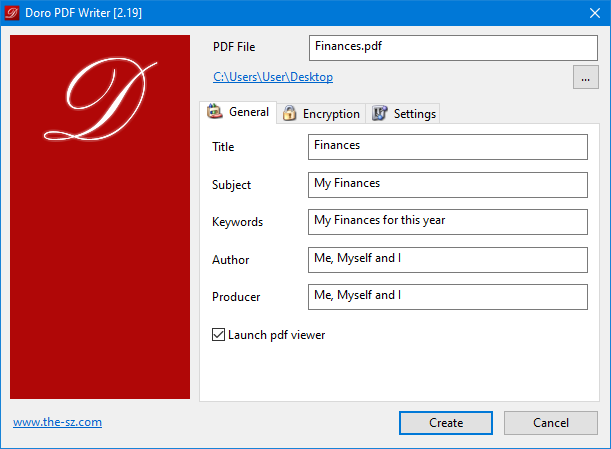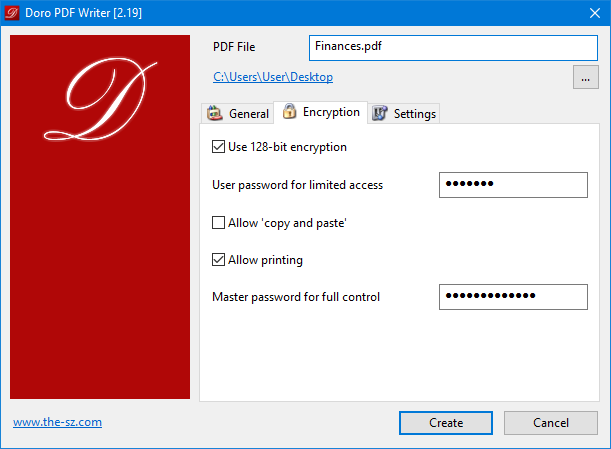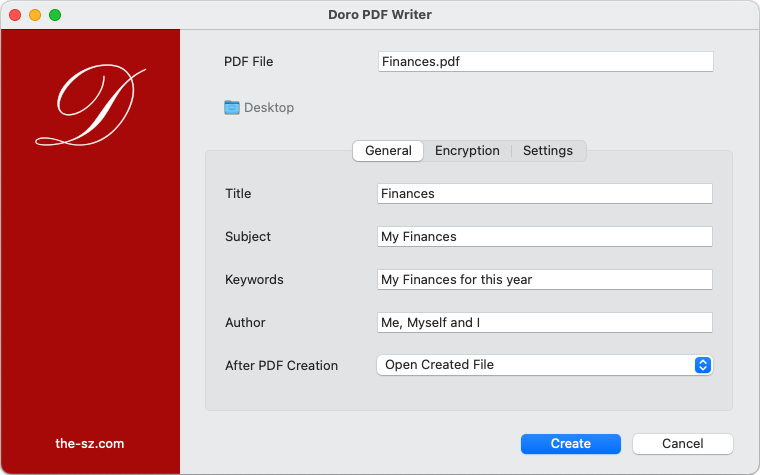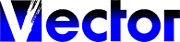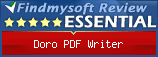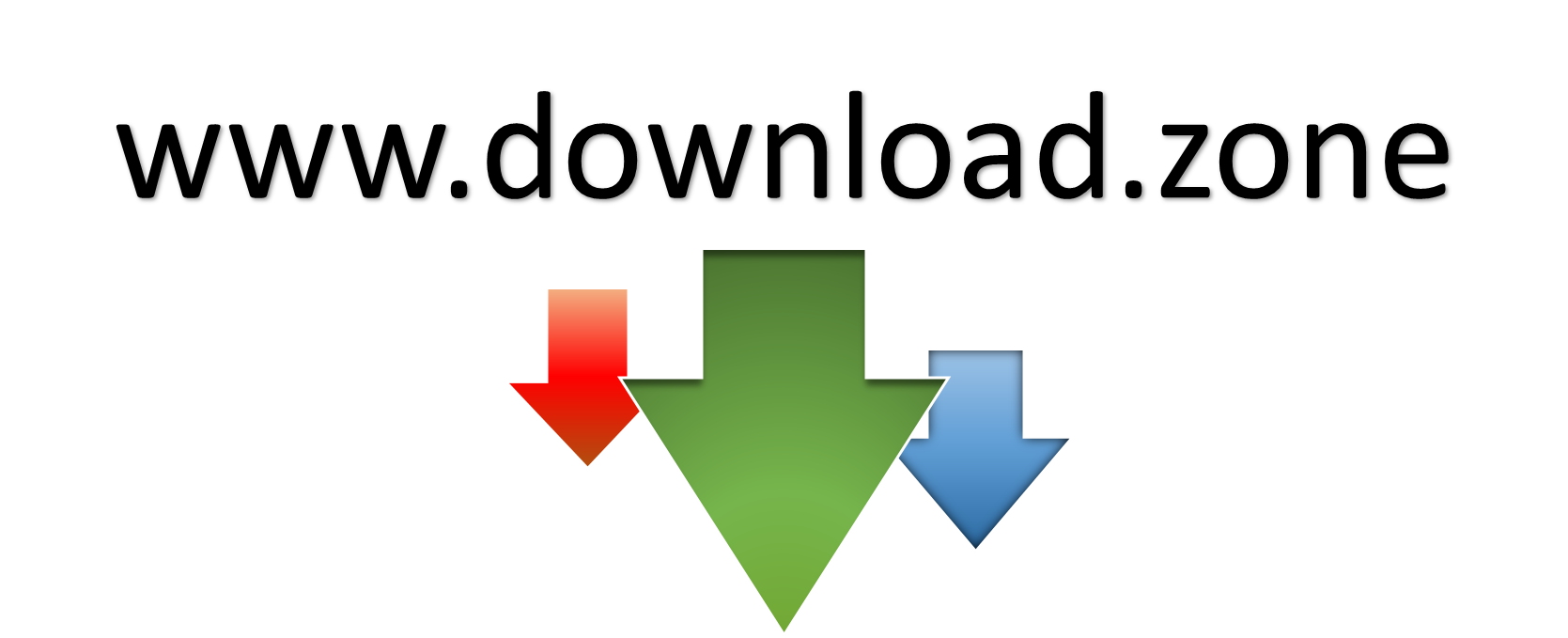Create colored PDF documents from any Windows application for free. No banners nor any annoying restrictions! Just download and install Doro. After installation, you have an additional printer called ‘Doro PDF Writer’.
You can enable the option to create PDF/A compliant PDF files.

Create PDF files from any application
Start any program that can print like Word©Create your document, also colored pictures can be included
Print to the ‘Doro PDF Writer’ printer
Click ‘Create’ to create a colored PDF file in the Doro window
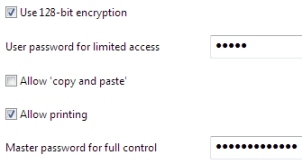
128-bit encryption
Encrypt the PDF file with 128-bit password protection. Also ‘copy and paste’ and printing can be prevented.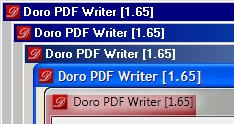
All Windows versions are supported
Doro is working on Windows 11 [64 Bit and ARM64], Windows 10 [32, 64 Bit and ARM64], Windows 8.1 [32 and 64 Bit], Windows 8 [32 and 64 Bit], Windows 7 [32 and 64 Bit], Vista [32 and 64 Bit], Server 2019, Server 2016, Server 2012, Server 2008, Server 2003 [incl. Terminal Services / Citrix XenApp with multiple concurrent users] [32 and 64 Bit], XP [32 and 64 Bit], 2000, NT4 and Windows ME, 98SE, 98, 95.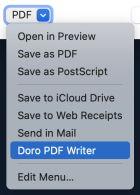
macOS PDF Printing
In the printing dialog, the ‘PDF’ menu contains ‘Doro PDF Writer’. This opens the ‘Doro PDF Writer’ window and you can adjust the options before PDF creation.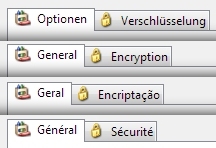
Multiple Languages support
The user interface is available in English, German, French, Spanish, Portuguese, Greek, Italian, Dutch, Danish, Swedish, Norwegian, Japanese, Korean, Simplified Chinese, Traditional Chinese, Arabic, Russian, Ukrainian, Polish, Czech, Slovak, Hungarian, Turkish, Catalan and Occitan.If you need a different language, please help me translating! contact@the-sz.com
Do you like the software? Make a Donation!
You don’t need to have a paypal account in order to make a donation.
You don’t need to have a paypal account in order to make a donation.
Do you have questions? Check the FAQ.
Do you need additional features or would you like to help with the translation? Send a Mail!
Install using package managers:
winget install --id the-sz.Doro -e --forcecontent_copychoco install doro.install -y --ignore-checksumcontent_copy
Supported Operating Systems:
 Windows 11
Windows 11
 Windows 10
Windows 10
 Windows 8
Windows 8
 Windows 7
Windows 7
 Windows Vista
Windows Vista
 Windows XP
Windows XP
 Windows 2000
Windows 2000
 Windows NT 4.0
Windows NT 4.0
 Windows Server
Windows Server
 Windows Me
Windows Me
 Windows 98
Windows 98
 macOS 15 … 10.15
macOS 15 … 10.15
Tutorial:
Review:
Download.zone has a detailed article about Doro: Doro PDF Writer Free.Sooftware.com has a review of Doro: Doro PDF Writer.
Screenshots: