The application shows you the CPU usage of each core of your CPU in a floating window.
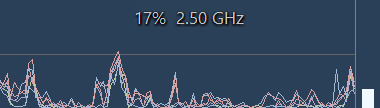
Graph
See the CPU usage history as a graph and the current CPU usage as a bar chart. The CPU frequency is also shown.
Do you like the software? Make a Donation!
You don’t need to have a paypal account in order to make a donation.
You don’t need to have a paypal account in order to make a donation.
Do you need additional features or would you like to help with the translation? Send a Mail!
Install using package managers:
winget install --id the-sz.Norwood -e --forcecontent_copychoco install norwood.portable -y --ignore-checksumcontent_copy
Supported Languages:
 English
English French
French German
German Greek
GreekSupported Operating Systems:
 Windows 11
Windows 11
 Windows 10
Windows 10
 Windows 8
Windows 8
 Windows 7
Windows 7
 Windows Vista
Windows Vista
 Windows XP
Windows XP
 Windows 2000
Windows 2000
 Windows Server
Windows Server
Options:
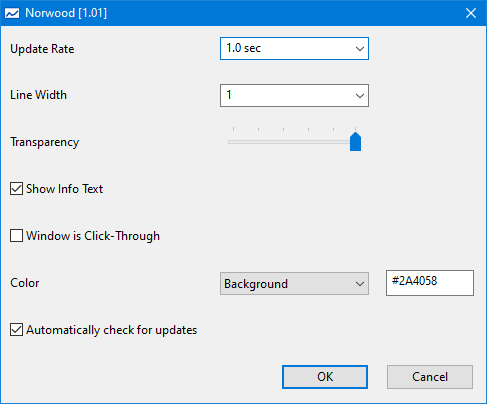
Command line options:
| /o | Show options dialog |
| /p | Or portable.dat file is in same folder, use portable version, save settings in Norwood.ini |



