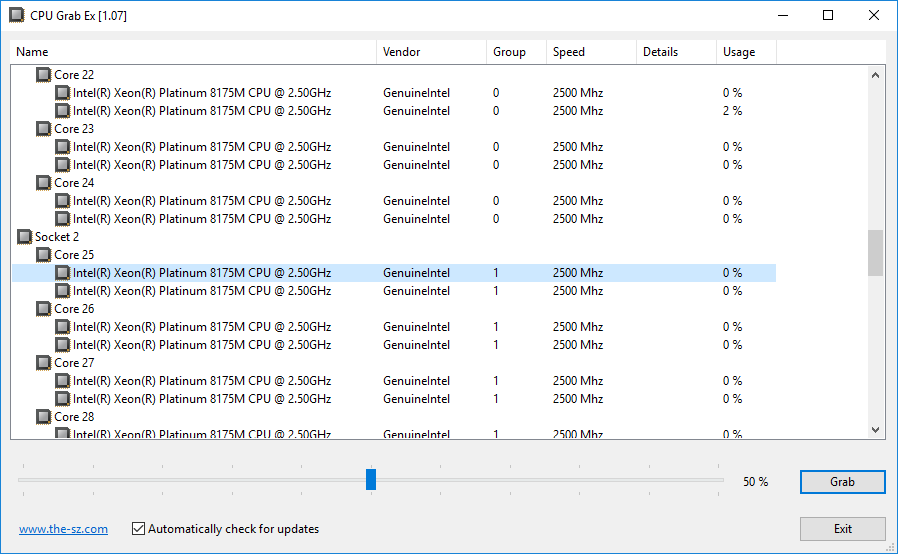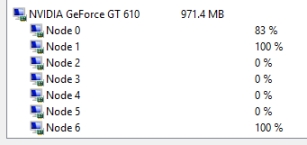Slow down your computer by consuming CPU power with the CPU grabber.
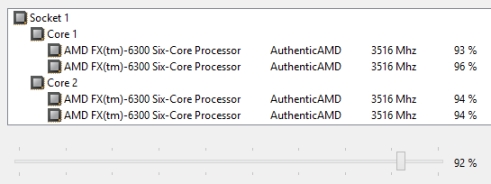
Demand your CPU
You can check the cooling of your CPU.
Do you like the software? Make a Donation!
You don’t need to have a paypal account in order to make a donation.
You don’t need to have a paypal account in order to make a donation.
Do you need additional features or would you like to help with the translation? Send a Mail!
Install using package managers:
winget install --id the-sz.CPUGrabEx -e --forcecontent_copychoco install cpugrabex.portable -y --ignore-checksumcontent_copy
Supported Operating Systems:
 Windows 11
Windows 11
 Windows 10
Windows 10
 Windows 8
Windows 8
 Windows 7
Windows 7
 Windows Vista
Windows Vista
 Windows XP
Windows XP
 Windows 2000
Windows 2000
 Windows NT 4.0
Windows NT 4.0
 Windows Server
Windows Server
 Windows Me
Windows Me
 Windows 98
Windows 98
Command line options:
| /s | Automatically start CPU grabbing |
| /u <percentage> | Set CPU grabbing percentage |
| /c <bitmask> | CPU selection bitmask |
| /m | Start minimized |
| /32 | Use 32 Bit version on 64 Bit Windows |
Screenshot: