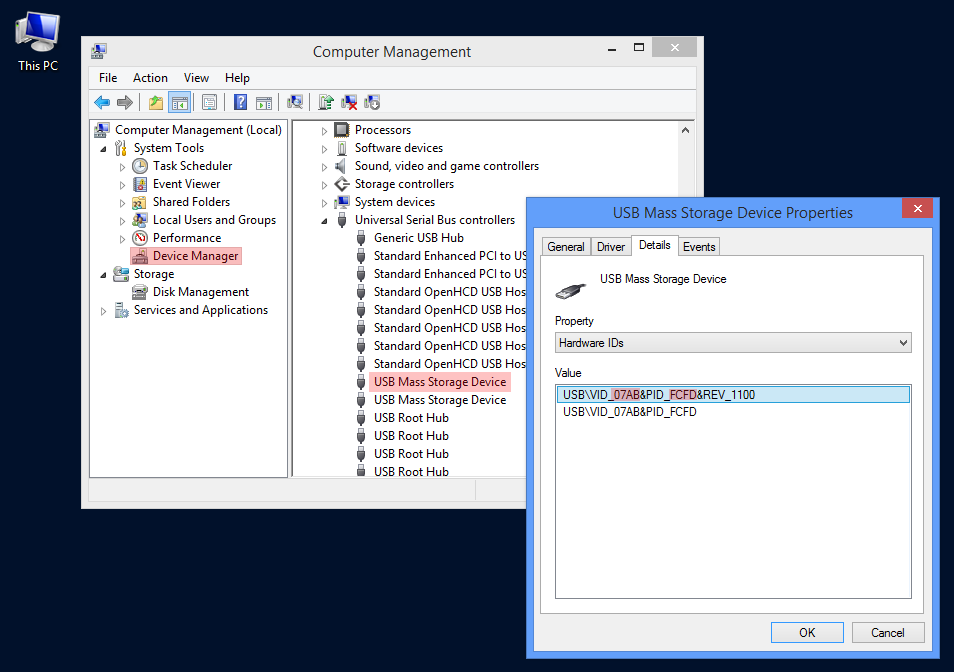Lookup USB devices with Vendor ID, Product ID and/or Name:
How to get the USB Vendor and Product ID with Temple:
Download and start Temple.
The red marked numbers in the screenshot are the USB Vendor and Product ID.
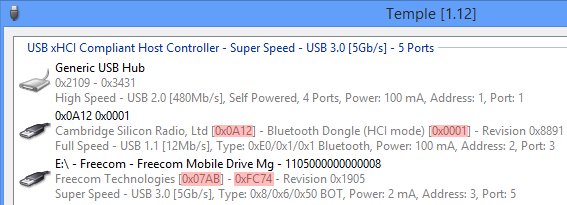
How to get the USB Vendor and Product ID with Windows Device Manager:
Make a right click onto ‘This PC’ and select ‘Manage’.
In the ‘Computer Management’ select ‘Device Manager’.
Expand ‘Universal Serial Bus controllers’ and make a double click onto your USB device.
Select ‘Details’ tab and select ‘Hardware IDs’.
The red marked numbers in the screenshot are the USB Vendor and Product ID.