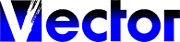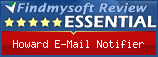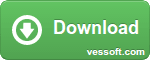Settings Export/Importlink
You can use regedit.exe to export and import the settings.
However, your login credentials are usually stored in the Internet Explorer cookies. These can’t be exported/imported.
Seznam.cz using IMAPlink
is.mendelu.cz using IMAPlink
yandex.com using IMAPlink
Further, create an app password at https://passport.yandex.com/profile/ Passwords and authorization -> App passwords.
Select as IMAP server ‘imap.yandex.com:993’ and enter your email and your app password.
You can also select ‘OAuth2 Auth Code Flow’ as auth method. A login window will guide you through the authentication process. Please note, ‘Mozilla Thunderbird Email’ is shown as email client.
If no login window appears, you need to install the free WebView2 component from Microsoft. You can download WebView2 from https://go.microsoft.com/fwlink/p/?LinkId=2124703.
See https://developer.microsoft.com/en-us/microsoft-edge/webview2/ for more details.
iCloud using IMAPlink
mail.ru using IMAPlink
See https://help.mail.ru/mail/security/protection/external/ how to create the ‘external application password’.
Custom E-Mail Readerlink
%1 will be replaced with the selected website.
Example: MailHandler=@"notepad.exe" foo.txt
Example for Windows Mail Application: MailHandler=@"explorer.exe" "shell:AppsFolder\microsoft.windowscommunicationsapps_8wekyb3d8bbwe!microsoft.windowslive.mail"
Force new Chrome Window instead of new Tab for Inboxlink
Outlook.com using IMAP and OAuth2link
Select ‘OAuth2 Auth Code Flow’ or ‘OAuth2 Device Code Flow’ as auth method. A login window will guide you through the authentication process.
If no login window appears, you need to install the free WebView2 component from Microsoft. You can download WebView2 from https://go.microsoft.com/fwlink/p/?LinkId=2124703.
See https://developer.microsoft.com/en-us/microsoft-edge/webview2/ for more details.
macOS: Start Howard for the first timelink
macOS security settings might prevent starting Howard.
To start Howard,
- Control-click (Right Click) the app icon
- Choose Open from the shortcut menu
- Select Open
See https://support.apple.com/guide/mac-help/open-a-mac-app-from-an-unidentified-developer-mh40616/mac for details.
If this is still not working,
- Open System Settings
- Click Privacy & Security
- Scroll down, and click the Open Anyway button.
See https://support.apple.com/en-us/102445 for details.
If this is still not working, try to force the usage of Rosetta.
- Select the app's icon in the Finder
- From the File menu in the Finder menu bar, choose Get Info
- In the Info window that opens, check ‘Open using Rosetta’
See https://support.apple.com/en-us/102527#needsrosetta for details.
Additional Flagslink
In the registry at HKEY_CURRENT_USER\Software\CompSoft\Howard -> Flags you can setup additional settings. Add the shown hexadecimal value to the existing Flags value.
Exit Howard before changing the Flags value.
| 0x400000000 | Use larger alternative notification icon |
Command Line Optionslink
| /s | Use system language instead of user language |
| /p | Use portable version, save settings in Howard.ini |
| /l <language code> | Change user interface language to specified 2 letter language code |
GMail using IMAP and OAuth2link
Select ‘OAuth2 Auth Code Flow’ as auth method. A login window will guide you through the authentication process. Please note, ‘Mozilla Thunderbird Email’ is shown as email client.
If no login window appears, you need to install the free WebView2 component from Microsoft. You can download WebView2 from https://go.microsoft.com/fwlink/p/?LinkId=2124703.
See https://developer.microsoft.com/en-us/microsoft-edge/webview2/ for more details.
IMAP Folderslink
In case you have sub folders, build the path with / sign between each folder. Example: folder/subFolder.
Outlook.comlink
Gear Icon • Mail • Message handling • Select: Mark displayed items as read when the selection changes
GMail using IMAPlink
Please enable 2-Step Verification on your Google account and use an App Password.
How to turn on 2-Step Verification: https://support.google.com/accounts/answer/185839.
How to create an App Password: https://support.google.com/accounts/answer/185833.
ToolTip Display Durationlink
GMail using IMAP - 2-Step-Verification enabledlink
See https://support.google.com/accounts/answer/185833 for more details.
Internet Explorerlink
Additional Settingslink
In the registry at HKEY_CURRENT_USER\Software\CompSoft\Howard you can setup additional settings:
| TaskBarWindowWidth | 500 | Width of the alternative tool tip |
| AllowToolTipInFullscreen | 0 | Set to 1 to allow the display of the alternative tool tip if an application is running in full screen |
| AllowSoundInFullscreen | 0 | Set to 1 to allow the notification sound if an application is running in full screen |
| Transparency | 255 | Specify the transparency of the alternative tool tip |
| TitleColor | 0x505050 | Color of the title in the mail list window |
| TextColor | 0x505050 | Color of the text in the alternative tool tip and mail list window |
| BackgroundColor | 0xFCFCFC | Background color of the alternative tool tip and mail list window |
| BackgroundLogoColor | 0xF0F0F0 | Background color of the alternative tool tip and mail list window where the logo is shown |
| NoteColor | 0xB0B0B0 | Color of the mail list window info text if no unreal mail |
| MailListTopMost | 0 | Set to 1 to be the mail list top most |
| UnreadMailCountRegistryLocation | SOFTWARE\FinalWire\AIDA64\ImportValues\DW1 | Report unread email count as DWORD at specified registry location |
| AlternatingShellIcon | 0 | Number of milliseconds for alternating notification icon when there is an unread email |
Custom Notification Iconlink
Place in the same folder where Howard is installed (usually C:\Users\<user name>\AppData\Local\Howard) a file called PictureNoMails.png and/or PictureMails.png (or .bmp, .gif, .ico, .jpg)
GMail Folderslink
In case you have nested folders, specify both labels with a minus sign between. Example: parentLabel-subLabel.
GMail Login - ‘The browser you're using doesn't support JavaScript, or has JavaScript turned off’link
As an alternative, you can use one of the IMAP tabs instead. IMAP is a different method to check for emails.