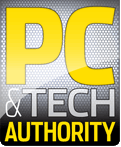After the start, a small icon near the clock is shown. The tooltip of this icon shows the username, computer name and workgroup/domain. Further, for every network adapter,
all ip, gateway and dns server addresses are shown.
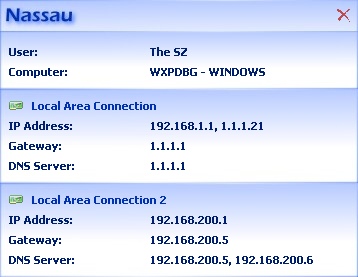
Network Connection Settings
A doubleclick on the icon will show all information in a nice dialog.
Do you like the software? Make a Donation!
You don’t need to have a paypal account in order to make a donation.
You don’t need to have a paypal account in order to make a donation.
Do you need additional features or would you like to help with the translation? Send a Mail!
Install using package managers:
winget install --id the-sz.Nassau -e --forcecontent_copychoco install nassau.portable -y --ignore-checksumcontent_copy
Supported Operating Systems:
 Windows 11
Windows 11
 Windows 10
Windows 10
 Windows 8
Windows 8
 Windows 7
Windows 7
 Windows Vista
Windows Vista
 Windows XP
Windows XP
 Windows 2000
Windows 2000
 Windows Server
Windows Server
Command line options:
| /s | Just show the dialog immediately without the taskbar icon |
| /e <report.txt> | Create a text file with all information |