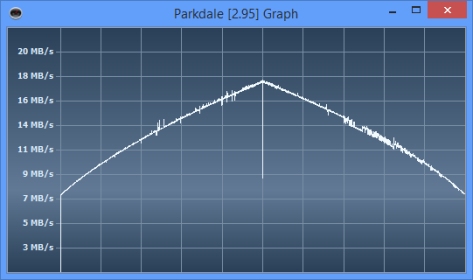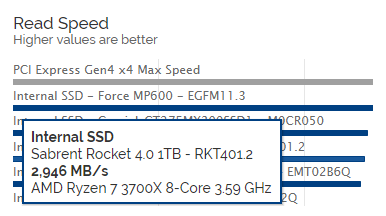Get the read and write speed from your harddisks, cd-rom devices and network servers in Kilobyte, Megabyte or even Gigabyte per Second.
Compare your drive with others on the Benchmark page.
There are three different drive access modes, from easy to advanced: QuickAccess, FileAccess & BlockAccess.
There are three different drive access modes, from easy to advanced: QuickAccess, FileAccess & BlockAccess.
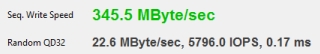
QuickAccess
Single click speed test using the filesystem. This test shows you the sequential read & write access speed and the random access speed using 4KB blocks and 32 concurrent threads. You can select multiple drives, these will be tested one after the other and the results will be written to a log file. So you can easily compare multiple drives.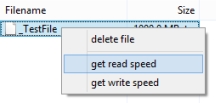
FileAccess
The test data is read from / written into a normal file using the filesystem.
BlockAccess
The test data is read from / written onto the disk sectors directly without using the filesystem.A graph shows the transfer rate over time.
Do you like the software? Make a Donation!
You don’t need to have a paypal account in order to make a donation.
You don’t need to have a paypal account in order to make a donation.
Do you have questions? Check the FAQ.
Do you need additional features or would you like to help with the translation? Send a Mail!
Install using package managers:
winget install --id the-sz.Parkdale -e --forcecontent_copychoco install parkdale.portable -y --ignore-checksumcontent_copy
Supported Languages:
 English
English French
French German
German Greek
Greek Italian
Italian Russian
RussianSupported Operating Systems:
 Windows 11
Windows 11
 Windows 10
Windows 10
 Windows 8
Windows 8
 Windows 7
Windows 7
 Windows Vista
Windows Vista
 Windows XP
Windows XP
 Windows 2000
Windows 2000
 Windows NT 4.0
Windows NT 4.0
 Windows Server
Windows Server
 Windows Me
Windows Me
 Windows 98
Windows 98
 macOS 15 … 10.7
macOS 15 … 10.7
 Android 12 … 4.4
Android 12 … 4.4
Notes:
You can adjust the used blocksize to access the disk. This will affect greatly the transfer speed.
In QuickAccess, you can press the ‘Ctrl’ key to skip the random access speed.
The Windows version has several command line options. See the ‘Options’ tab in Parkdale.
ParkdaleCmd.exe Command line options:
| -d <D:\> | Drive for testing |
| -s <1000> | File size in MB |
| -b <1024> | Block size in kB |
| -l <0> | 1: Create log file, 0: don’t Create log file |
Tutorial from Eli the Computer Guy:
QuickAccess:
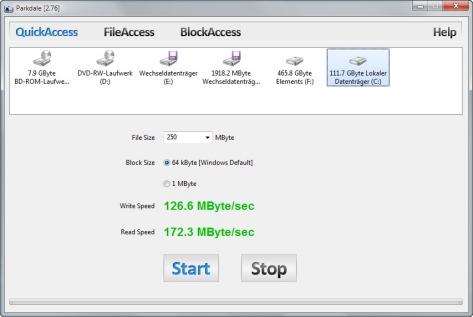
FileAccess:
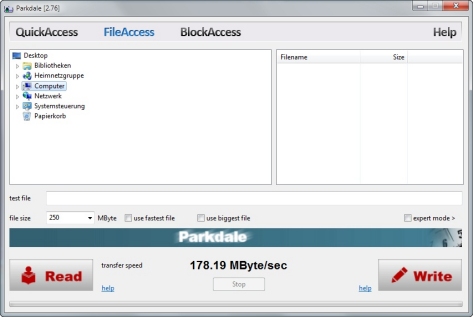
BlockAccess:
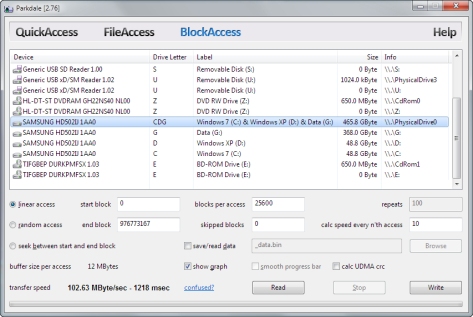
BlockAccess TransferSpeed Graph: